My note-taking system — apps and Zettelkasten

Some time ago I wrote an article on the Zettekasten method and its benefits. I also said that it is the system I follow and that helps me learn from the content I consume.
Now, continuing on the same path, I want to explain what I do in practice by talking about my process for taking and managing notes and the apps I use.
Overview of the process
If you haven’t read my other article on the Zettelkasten method you could be wondering why I even need a process to begin with.
A brief summary of my main reasons:
- Memory is unreliable. It’s common to have an idea or thought and then forget it a few minutes later. You need to have a quick-capture strategy so that you don’t lose anything important along the way.
- Passive consumption is inefficient: reading and listening are not enough to learn. Active effort, as promoted by the Zettelkasten method, is essential to have a chance to fully understand and remember.
- Creating your own content becomes much easier when you follow a process that stimulates creativity and originality. By following the Zettelkasten you’ll build a personal knowledge base — a second brain — made of interconnected notes that you can use as a starting point when you write.
My process has two steps:
- Collecting content, ideas, thoughts
- Processing: decide what to do with each piece of information and develop my second brain

1. Collecting
The specifics on how I collect depend on the type of information.
Books
I have been reading, for more than 10 years, almost exclusively on Kindle. I use both the physical device and app, but the device it’s always my first choice.
I bought my first one in 2010. It was a Kindle 3 and I loved it. I had to buy it from Amazon US because Amazon Italy was much smaller than it is today (I’m Italian if you didn’t know 👀). Some years later it broke and I bought a Paperwhite that I still use to this day.
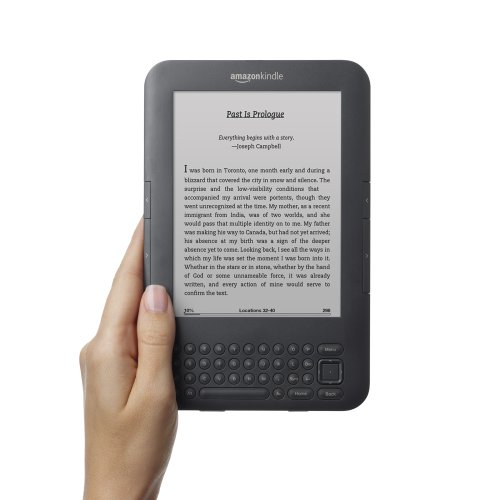
So beautiful
I can say, without any doubt, that the Kindle has been one of the best purchases that I ever made in my existence. It led me to read much more than I’d have done if I were forced to use paper books.
When I don’t have the device with me I use the app. They are both connected to my Amazon account, so not only all my books are always readily available, but also reading progress, highlights, and notes are synchronized across my devices.
Some people take notes while they read, but I prefer to highlight because when I read I want to stay focused on the book. Highlights are my way to collect ideas that I find interesting or important.
Articles
When I find an interesting article that I have no time or will to read right away, I send it to Pocket, which I’ve been using since 2012.
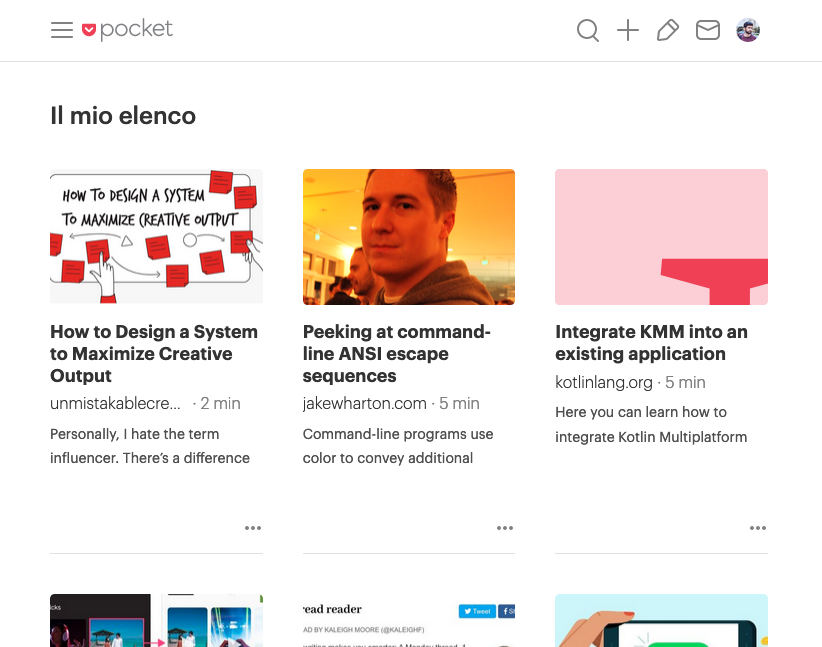
Pocket is a Read it later service that is used to collect content to, well, you know… read later. From now and then I also throw tweets and videos at it, but most of the content I save there are articles.
Ideas and thoughts
To jot down ideas and scattered thoughts — aka fleeting notes in Zettelkasten — I use Google Keep. It’s essential to have a tool that can serve as an inbox and that is always available, synchronized, and fast. This way you reduce the amount of time between the moment your idea appears and the moment it’s written down.
Keep is not an app I love that much, but it does its job well. If I could I’d use Notion as a quick-capture tool, but the mobile app is too slow.
I use Keep not only to store text notes, but also screenshot, pictures, and whatever it’s needed to help me remember what I care to remember.
2. Processing
This is the step where I review what I collected and decide what to do with it.
Projects-related information
If the information is related to one of my projects it goes to Notion. This includes ideas and tasks I have to do. For example, if I wrote down an idea for an article I want to write, I’ll create a page for the article and put that info there.
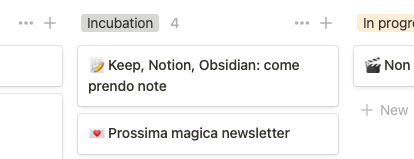
An example: the project card related to the original Italian article
Notion is the tool I use to organize a big chunk of what I do, e.g. this website and the newsletter (and their Italian counterparts), the apps I develop, my weekly reviews, work-related notes…
Information for my second brain
From every piece of content (books, courses, articles) I first take literature notes and then permanent notes. If you want a more detailed explanation of what these are you can find it in my article on the Zettelkasten method.
As an example, if I’m processing a book I:
- Review the passages I highlighted and the context they live in. Then I rewrite them in my own words.
- Review the notes resulting from step 1 and condense ideas and concepts each in its own permanent note. Then I reflect on how they connect to other ideas and notes I already own.
The process is the same for other types of content except for a difference. For books, I prefer to highlight while reading and write literature notes at a later time. For courses or articles, it’s more likely that I write them while I’m taking the course or reading the article.
No matter the content, these steps happen inside Obsidian that is made exactly for building a second brain.
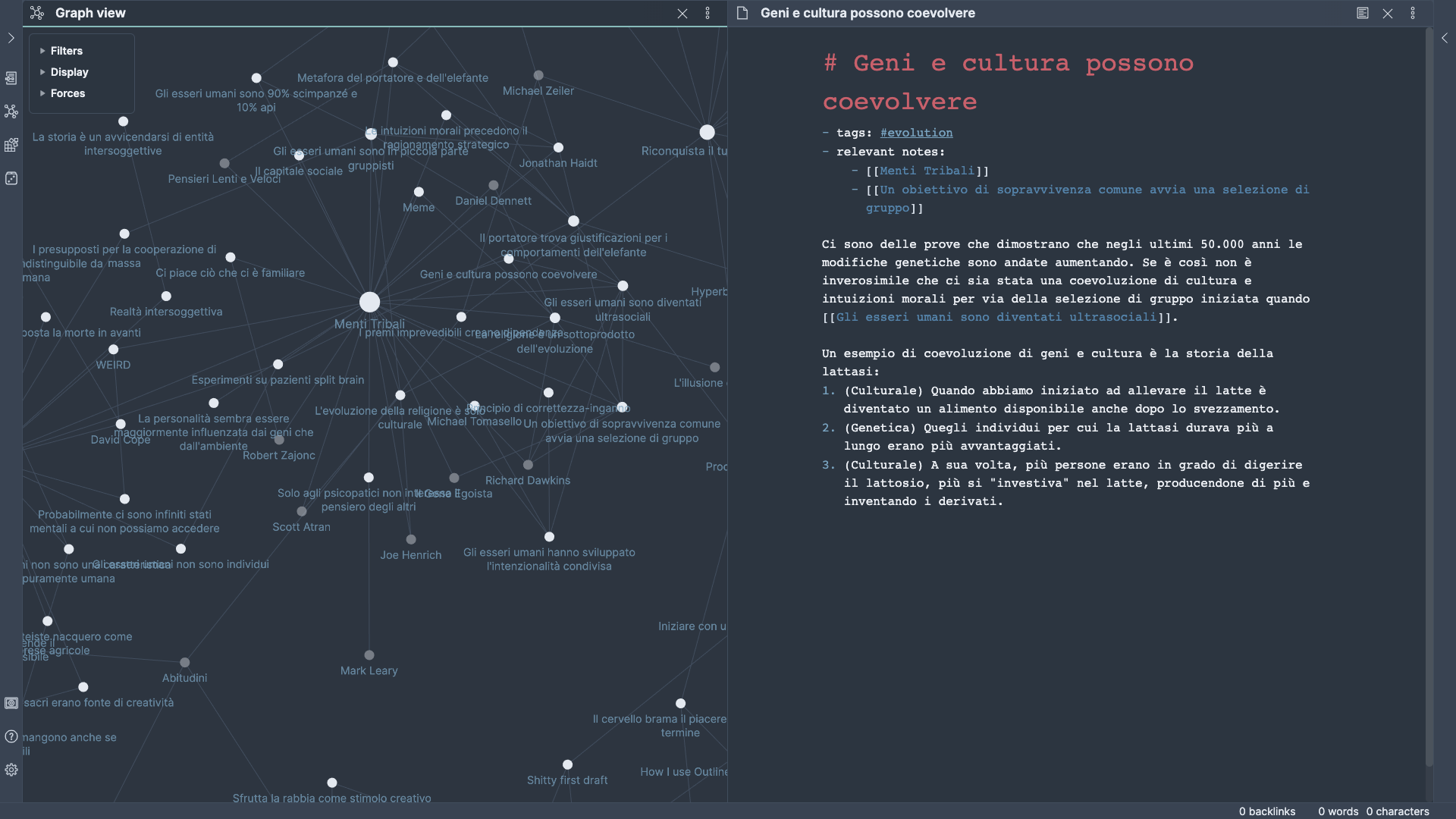
A screenshot of Obsidian: on the right a permanent note and on the left a piece of the graph of the connections between my notes
It should be noted that this process is not necessarily quick. Rather it’s likely that these two steps are far apart. From my point of view, this distance works a bit like spaced repetition. It helps to learn because it leads me to deal multiple times with the content: when I read, when I write literature notes, when I create permanent notes.
In conclusion
What I described is the process I’m following at the moment. However, I want to improve it so that it becomes even more effective, as suggested in an article I read recently.
In particular, I’d like to:
- Go more in depth during the processing step. E.g. not limiting myself to the book itself but exploring original sources cited in the book
- Produce additional material like charts, diagrams, mind maps, and whatever could help me understand better
Anyway, for the time being, I already feel quite satisfied with what I do. It’s significantly more effective than what I did before, that is… random things. 🙃